DNS estatístico google no debian
Edite o arquivo nano /etc/dhcp/dhclient.conf
Abaixo da linha #prepend domain-name-servers 127.0.0.1;
Coloque supersede domain-name-servers 8.8.8.8, 8.8.4.4;
Que ele ira ignorar o arquivo /etc/resolv.conf
Reiniciar /etc/init.d/networking restart
Teste dig unicamp.br
EX:: # dig unicamp.br
; <<>> DiG 9.9.5-9+deb8u10-Debian <<>> unicamp.br
;; global options: +cmd
;; Got answer:
;; ->>HEADER<<- opcode: QUERY, status: NOERROR, id: 61044
;; flags: qr rd ra; QUERY: 1, ANSWER: 0, AUTHORITY: 1, ADDITIONAL: 1
;; OPT PSEUDOSECTION:
; EDNS: version: 0, flags:; udp: 512
;; QUESTION SECTION:
;unicamp.br. IN A
;; AUTHORITY SECTION:
unicamp.br. 256 IN SOA ns1.unicamp.br. supnet.ccuec.unicamp.br. 2017050404 10800 1800 2419200 300
;; Query time: 54 msec
;; SERVER: 8.8.4.4#53(8.8.4.4) <<<<< OLHA O DNS >>>>>
;; WHEN: Sun May 14 21:31:46 -03 2017
;; MSG SIZE rcvd: 92


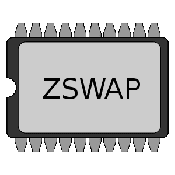

Comentários
Postar um comentário